The Art Of The Study Group
The Art of the Study Group
When I was in college, I never understood study groups. Was everyone just spouting answers at each other and praying that there’d be some form of retention? I wasn’t the only one who didn’t understand the validity of these groups because study groups were mostly social periods, no learning was actually being conducted. So here are 3 ways to study group.
1. Choose three to six people to be in the group. Any more members could make scheduling difficult and some people could get left out.
Don’t just choose your friends because then it’ll become a social, gossip hour. Choose people based on their strengths like if someone did exceptionally well on the last exam/quiz, they’ll be useful because they understand the material. You want students who are as serious about doing well as you are. Find people who participate in class, take good notes, and have a firm grasp of the material. Also, be consistent with your meetings. Choose the same time and place to increase the likelihood that everyone can attend. Treat the group like you would a class and find a space where all of you can spread out and interact without distraction. I’m a big fan of routines and schedules, so find a time and place that works for you and write out the schedule. This mentally prepares you to study and prepare in between these sessions and to keep up with the schedule.
2. Make a plan and stick to it. Come up with an outline of what each meeting will cover and follow it. Stay within your time constraints.
As mentioned above, my favorite part is scheduling and planning. I’m also a very good delegator. A tip I like to use is assigning people different topics to make a study guide for. This is especially helpful if it’s a multi-chapter or cumulative exam. When you’re dealing with multiple people it is a good idea to set rules and guidelines. Make sure everyone knows the purpose of the group and agrees on what’s expected of members.
3. Google Drive is your best resource.
This is especially true when it comes to making multiple study guides. You can share and edit a document with multiple people. So say someone is having a hard time working out a specific concept, it’ll be easier to help because Google Drive also has chat.
The point of a study group is to study. When done right, a study group is a wonderful tool for study guides, outlines, and discussions. I’m thinking about making Google Drive documents to aid in studying but reply to this post if you’re interested and what kind of documents you’d like.
More Posts from Nbdhere and Others
Jesus: You will deny me 3 times
Peter: I would never
*Jesus is arrested 5 seconds later*
Bystander: Isn’t that your friend?
Peter:

Why Krita is Awesome: A Collection of Reasons Why This Program is Worth Taking a Look At
Krita is a painting program that has been around for a while, and in the last few years, underwent major changes and improvements. Because of these improvements, many artists are using it not just because it is free, but because it offers amazing features. These are by no means all of the great things Krita has to offer, but simply some of my favorite features of the program.

1. The Brush Engines.
Yes, engines. As in plural. There are many. And they all do different things. There is no way you could possibly capture all of its possibilities with one screen shot, but here are just some of the possibilities. Along side standard round, square, and shape, and textured brushes, there are brushes that smear, blend, and create interesting abstract strokes. There are brushes for filters, and one of my favorites, the Experiment Brush, which is basically a pre-filled lasso tool.
Brushes also support weighted smoothing, or brush stabilizers.

This is incredibly useful for line art. And while I do not usually use this feature, it is something that I feel many programs are lacking, such as Photoshop.
But its brushes aren’t the only thing about Krita with variety.

2. Color Selector Customization.
Whether you prefer something basic, or something more complicated, Krita will likely have what youre looking for. You are not likely to find yourself missing your other program’s color wheels. There are even more options than this, and other color selectors.
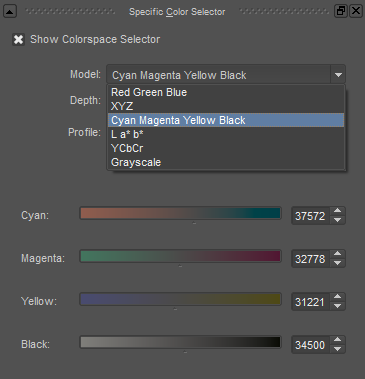
Gotta love that customization.
Krita also has some great naviation tools.
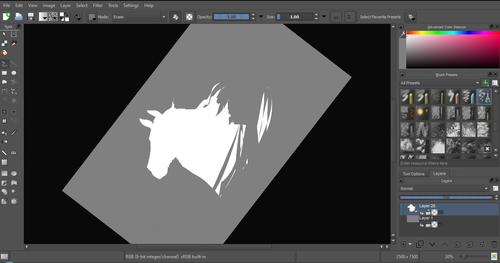
3. On the fly rotation, zoom, and brush sizing.
With krita, zooming, rotating, and brush size scaling are all smooth, and dynamic with the use of hot keys. These are features I miss when in other programs. To zoom, Ctrl+Middle mouse button, hover over the screen to zoom in and out. The same with shift rotates (press the ‘5’ key to reset rotation). Holding down shift and draging your brush on the canvas dynamically changes its size, allowing you to see the change, and get the exact size you want without brackets. Brackets also work, if that’s what you are used to. Krita also has highly customizable hot keys.

4. The Pop Up Pallet
The pop up pallet is a set of your 10 favorite brushes (which you can edit), and a built in color wheel that appears when you right click on the canvas. It is incredibly useful for switching between those few brushes that you use in almost every picture.

5. Real time, seamless tiles creation.
Pressing the W key in Krita will infinitely tile your canvas, and allow you to work real time on simple to complex tiled images. You can zoom in and out to see how your tiles work form a distance, and paint freely to create seamless artwork easily, without having to check using filters and manually tiling. Very usefull for patterns, backgrounds, and games.

6. The Symmetry Tool
This one goes without saying, Krita supports both horizontal and vertical symmetry, along with a brush that is capable of radial symmtry with as many directions as you like.

Go nuts, kid.
There are many more reasons why this program is awesome. And it is only going to get more awesome. And the coolest thing about it, is that it is 100% free. So go check it out! There’s nothing to lose. Krita isn’t for everyone, it can be hard to get the hang of, and it is not meant for photo editing, it is a program completely focused on digital painting from start to finish.
Give it a go and see if Krita is the program for you.
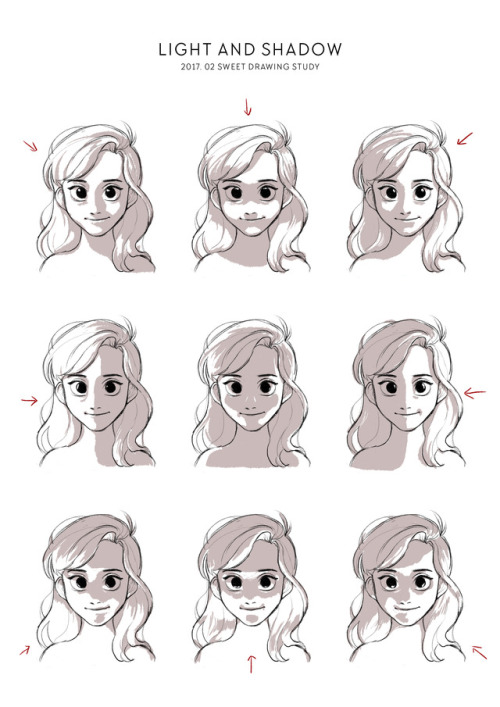
20170226
Drawing Study of February - Light and Shadow




I found a company called “Frantic Meerkat” who makes journals whose sole purpose is to call me out
me after telling myself I wasnt gonna look into Gamestock

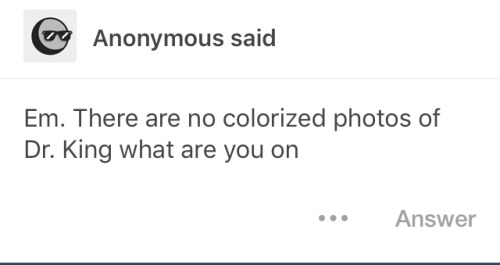
Nope. No. You’re wrong. Color photos have been around since the late 1800s there are a bunch of full color photos of MLK. The us govt and educational system just doesn’t show us because they want us to push back the civil rights movement and distance institutionalized racism from today’s society.


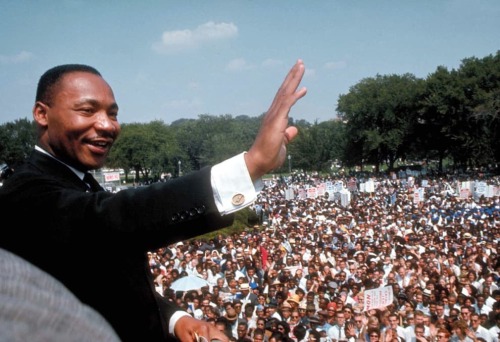


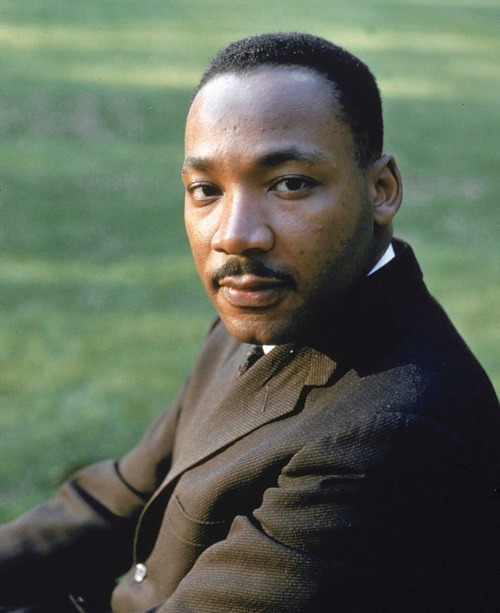

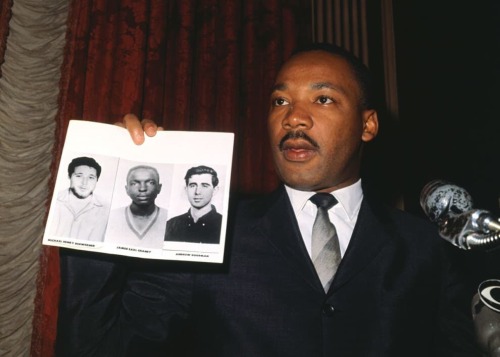

Here are just a few of many photos of MLK in FULL color. This wasn’t that long ago. This is RECENT history. Segregation, the terrorizing of black communities, the brutality isn’t old - it is still present.
When my dad was a little boy, my grandfather was one of the ministers who marched with MLK on Washington. He grew up hearing stories about the great Dr. king and the differences he made BUT he still saw the blatant discrimination against black folks and other people of color (hell he experienced it himself). My dad was a kid watching MLK. My DAD. My grandfather who only passed away about six years ago MARCHED with him. This isn’t twelve generations ago. THIS IS RECENT HISTORY.
The Collection































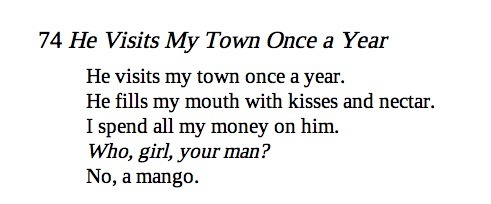
amir khusrow (1253–1325 CE)


website
-
 cuteclaycritters liked this · 2 years ago
cuteclaycritters liked this · 2 years ago -
 abstraxx liked this · 2 years ago
abstraxx liked this · 2 years ago -
 zoejusto20 liked this · 3 years ago
zoejusto20 liked this · 3 years ago -
 schrodingerscollarbone liked this · 3 years ago
schrodingerscollarbone liked this · 3 years ago -
 studying--beau liked this · 3 years ago
studying--beau liked this · 3 years ago -
 elffriend612 liked this · 3 years ago
elffriend612 liked this · 3 years ago -
 sammiestudiesdrugs reblogged this · 3 years ago
sammiestudiesdrugs reblogged this · 3 years ago -
 wilstudies reblogged this · 3 years ago
wilstudies reblogged this · 3 years ago -
 wilstudies liked this · 3 years ago
wilstudies liked this · 3 years ago -
 raylovesjjk liked this · 3 years ago
raylovesjjk liked this · 3 years ago -
 jamesnsnaps liked this · 4 years ago
jamesnsnaps liked this · 4 years ago -
 jayrealgf liked this · 4 years ago
jayrealgf liked this · 4 years ago -
 alwaysmanifestingbetterlove liked this · 4 years ago
alwaysmanifestingbetterlove liked this · 4 years ago -
 thelei-kanenas-pasteli reblogged this · 4 years ago
thelei-kanenas-pasteli reblogged this · 4 years ago -
 thelei-kanenas-pasteli liked this · 4 years ago
thelei-kanenas-pasteli liked this · 4 years ago -
 madamesoladeen liked this · 4 years ago
madamesoladeen liked this · 4 years ago -
 hummusforthewin liked this · 4 years ago
hummusforthewin liked this · 4 years ago -
 alyssumaimatia reblogged this · 4 years ago
alyssumaimatia reblogged this · 4 years ago -
 a-verystarry-night liked this · 4 years ago
a-verystarry-night liked this · 4 years ago -
 noncontingentflesh liked this · 4 years ago
noncontingentflesh liked this · 4 years ago -
 nicelybakedbun liked this · 4 years ago
nicelybakedbun liked this · 4 years ago -
 budgie-studies reblogged this · 4 years ago
budgie-studies reblogged this · 4 years ago -
 perfectcashherosoul-blog liked this · 4 years ago
perfectcashherosoul-blog liked this · 4 years ago -
 rambrosius reblogged this · 4 years ago
rambrosius reblogged this · 4 years ago -
 katsuy-saiken liked this · 4 years ago
katsuy-saiken liked this · 4 years ago -
 o-schist liked this · 4 years ago
o-schist liked this · 4 years ago -
 wwormoffastring liked this · 4 years ago
wwormoffastring liked this · 4 years ago -
 eiieiioo reblogged this · 4 years ago
eiieiioo reblogged this · 4 years ago -
 eiieiioo liked this · 4 years ago
eiieiioo liked this · 4 years ago -
 persephone-ko liked this · 4 years ago
persephone-ko liked this · 4 years ago -
 elhuda liked this · 4 years ago
elhuda liked this · 4 years ago -
 jab-studies liked this · 4 years ago
jab-studies liked this · 4 years ago -
 xshlxy liked this · 4 years ago
xshlxy liked this · 4 years ago -
 alonelyhouse liked this · 4 years ago
alonelyhouse liked this · 4 years ago -
 forestfirefriday liked this · 4 years ago
forestfirefriday liked this · 4 years ago -
 flashcardsagainsthumanity liked this · 4 years ago
flashcardsagainsthumanity liked this · 4 years ago -
 themiddleofmichigan liked this · 4 years ago
themiddleofmichigan liked this · 4 years ago -
 whatthehufflepuff liked this · 4 years ago
whatthehufflepuff liked this · 4 years ago -
 greenglassolace liked this · 4 years ago
greenglassolace liked this · 4 years ago -
 superblytinyghost reblogged this · 4 years ago
superblytinyghost reblogged this · 4 years ago -
 rosesica reblogged this · 4 years ago
rosesica reblogged this · 4 years ago -
 rosesica liked this · 4 years ago
rosesica liked this · 4 years ago
